You’ve seen photos that remind you of cotton candy — a picture that looks like it’s 70’s inspired and a bit washed-out? You know what I’m talking about…
Here’s how you do it:
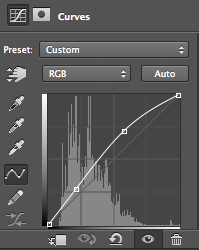
- Open your photo in Photoshop or your favorite photo editing software that allows for layer creation.
- Create a new layer, fill the layer with RGB color #fce063 and set the opacity at around 30%.
- Create a new layer, fill the layer with RGB color #b252al and set the opacity to around 25%.
- And finally, create a new CURVES adjustment layer and pull the bar to somewhere around what you see to the right — or to points that make your unique photo most appealing to you.
- That’s it — flatten your image and you’ve just created a very cool effect that will change the mood on any photo (and it’s very forgiving if you have an image that you’re not crazy about the tone no matter what you do).