Talking to my BFF, Alisa, on the phone last night, I mentioned that I was going to post today about my favorite apps. We launched into this crazy discussion about ANGRY BIRDS, my favorite game on the iPad, and I find out she’s smoked past me on levels and is waiting on an upgrade because she’s completed them all. I figure she must be angrier than I am.
ONE — ANGRY BIRDS
If you’re not already playing Angry Birds, grab the free versions first. You’ll be addicted in no time flat, and then you can spend $4.99 for the full app.
TWO — TOUCHWRITER
Alisa went on to talk about other games that I’ve played and are good too, but since I simply don’t get a whole lot of “play time”, I’m moving right on to an app called ‘Touchwriter.’ It’s $2.99 on the app store and is a handwriting application. You can keep track of notes by adding tags or locations, and it’s easy to upload your note to Google Docs, Evernote, Dropbox or even send it via email. My fingers are lightning fast when typing on a keyboard — not so much on little touch pads. Touchwriter fixes that — and allows me to send ‘handwritten’ email to those pesky neighbors so far from home.
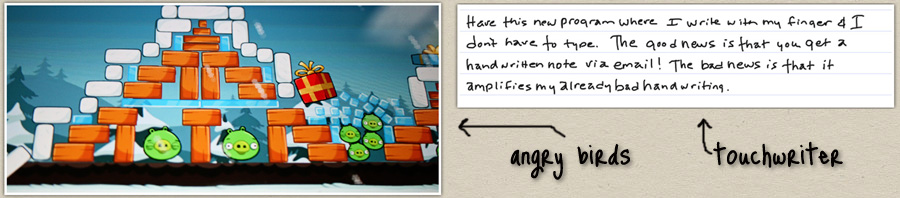
THREE – DROPBOX
Of course you should already know about (and already be using) Evernote, (the app that helps you remember, capture and access anything from anywhere). And, Dropbox, (online backup, file sync and sharing app) is another staple you’ll come to depend on LOT, especially if you use other applications that I’m not even going to go into in this post, like Audiotorium, (the coolest note-taking/recording app evah — click the link and check out the interface if you’re interested). Dropbox is as handy as a pocket on a shirt, even if you only use it for file sharing. For example, if I want to share a cool photo that Amber took of my beautiful granddaughter, I simply drop it in my public folder, right-click to get a public link, and share it like this. (This link will work until I move the photo out of the public folder. If you get a page not found error — in the future, remember — when you snooze you lose.) Cool huh?
FOUR – REMOTESNAP
RemoteSnap is awesome if you have an iPhone, take photos with it, and want them on your iPad, MAC computer, PC — or even if you want to upload them directly to Facebook or email them to a friend. Taking a photo with your iPhone through this app is easy, but you must have the RemoteSnap server installed on the computer you’re pushing the images to. This saves a ton of time and effort, (no plugging in your iPhone, etc.), when you want access to your photos to save in an album or burn to DVD or whatever.
There ya’ have it — my top 4 apps for the week. Feel free to share your favorites, and let me know how you really feel about those I’ve recommended. I take criticism amazingly well. Especially on Friday. Probably.