To ramp up the ‘look & feel’ of your photos and give them a “dreamy” look, simply follow the instructions below. This technique will work in any photography editing program so long as you can create and manipulate layers. So pick a photo you want to play with, open it up in Photoshop or your favorite photo editing program, and let’s get started!
This is so easy, you won’t believe it!
-
1. Create a new layer.
2. Stamp visible. (You can do this by holding down the ALT or OPTION key and clicking “MERGE VISIBLE” under the layer tab.)
3. Blur the layer. (Filter > Blur > Gaussian Blur — set at about 25 pixels)
4. Blending change to OVERLAY. (You can find this in your LAYERS PANEL — change from NORMAL to OVERLAY.)
5. Adjust the transparency to suit your dreamy mood and flatten layers.
6. Save and share.