Certainly someone reading this will find the process I’m about to explain valuable at some point — maybe there’s an instructional video you’d like transcribed or a clip from a family gathering where there was something you want to remember without re-watching your movie again. I don’t know… surely you’ll think of something.
I needed verbiage for a project I’m working on and I wanted to take what was was said within a video and convert it into a text document. A Google search rendered results that linked to several websites with instructions on how to BUY their product to help me accomplish my goal. Most everything I found was over $200 bucks, and I didn’t need the content that badly, so I put my feeble brain into action and figured out a way! I’m going to share it with you…
PLEASE NOTE: PULLING OUT CONTENT (INTELLECTUAL PROPERTY) THAT BELONGS TO SOMEONE ELSE TO USE IN ANY WAY AS YOUR OWN IS A VIOLATION OF COPYRIGHT LAWS. Please don’t do it.
Upload the video you want to transcribe to youtube.com if it’s not already there. When you upload a video to youtube, subtitles and closed captions are created. You have to wait until the video upload is complete and the video has processed. Then here’s what you do:
- Open your video page from the link provided in your Chrome browser and look for the CC (closed caption) button at the bottom of the video.
- Click it, and then pause the video so you’re not distracted.
- Windows users… hit F12 on your keyboard | Mac users… hit Option+Cmd+J
- Next, type in the following:
if(yt.config_.TTS_URL.length) window.location.href=yt.config_.TTS_URL+"&kind=asr&fmt=srv1&lang=en" - This grabs the transcribed text of the uploaded video — just save it with a .html extension.
- Open your new file in your browser window and copy (Ctl+C) the page contents (you won’t see the code that’s required for closed captioning to properly display).
- Next, paste (Ctl+V) into your favorite text editing application (Word or Text Wrangler… whatever) and make it pretty by formatting.
That’s all there is to it — except for thanking me later.