posted by Shelley
How do you make your photos POP? I’ve had that question posed to me twice just this past week, so here’s a Photoshop tip for you to try.
- Start off with a good image with correct exposure. (So many times people want to begin with a photo that isn’t that great — and turn it into a masterpiece within Photoshop — while Photoshop can take your photos to the next level, it helps if the image is good right out of the camera.)
- Go to the layers palette and copy your background layer.
- Click on the drop down menu at the top of the layers palette (where it probably says ‘normal’)
- Go down to ‘soft light’ and click it.
- Play around with the opacity of the new layer to give it get the right amount.
- Flatten the image and save the results.
That’s it! Soft light layers allow you to add both contrast and saturation to your image without making it look too over-processed.