I wrote a post a couple days ago to answer a few basic photography questions. I tried to cover those most frequently asked by friends/family that were new to using an EOS digital camera. A bit later a comment was posted, and then my favorite brother on the planet shared the article with his 1500-plus closest friends on FaceBook. That’s when I started getting email in reference to the post. Almost every single comment started with, “I really want to try your suggestion, but I don’t know where to start…” So today I’ll post on shooting photos using Aperture-Priority (Av) –changing the depth of field.
Av stands for Aperture value which is the size of the diaphragm hole inside of your camera lens. Shooting in Av is semi-automatic. It’s really simple and makes such a dramatic difference in the way your photos turn out. So to provide an example, I took off my shoe, and set it on a table:

When shooting in Av, remember the bigger the f/number, the clearer the focus (higher =sharper). In the shoe photo on the left, I’m at f/9.0 — on the right, I’m at f/2.2. You’ll notice in the photo to the right, even the shoe’s heel is slightly out of focus, so you must consider your photo composition before you really get started. Wouldn’t want a headshot with a crispy-clear nose and blurry eyes, would you?
So here’s how you do it…
Set the dial on your camera to Av. While looking at the display, move the dial (the one just above the on/off switch), to change the f/number. Again, start with something around f/2.8. (Different lenses will allow for different apertures, and if no lens is attached, 00 will be displayed.) Now everything else will be automatic.
Make sure you share your thoughts and photos! I’ll post on Shutter-Priorty within the next couple days!