I’ve been struggling with photos. I wasn’t sure if my problem stemmed from a bad case of ‘old-age-eye’, poor photo quality, camera specific size/resolution, etc. — but I’ve been less than happy with the way most all of my photos look online when I view the pages on my PC. The colors are rich on my MAC, and are dull and lifeless on the PC. Same for Perry’s PC vs. his MAC. I’ve seriously tried everything — from changing the display color on my MAC in an attempt to replicate the way the pictures look on the PC …and then attempt to manipulate them to look vibrant again — to almost throwing out my small ‘toss around’ camera.
I’ve figured it out…somewhat, and wanted to share the information with you. I say ‘somewhat’ because if you are sharing photos online, you must remember that PC users who have yet to switch to the premium MAC operating system (::cough::) will still see your photos in their dull state. At least if you follow one my two suggestions below, you’ll have a better idea of what your photos will look like when printed — and that’s pretty important too.
My first suggestion is — buy a MAC. Right now. Just go get one. Photos = Graphics = MAC! Swear.
If that’s not an option for you, I suggest you check the settings on the display for your PC. Right click on the desktop and you should see the option to click for the settings on your system’s graphic card (like NIVDIA for example). By default, my PC had set “Other applications control color settings.” Evidently, my other programs are color blind! If you simply allow your graphic card to adjust your color settings, and amp up the digital vibrance just a tiny bit, the way you see your digital photos will be greatly improved.
And, of course, a post here wouldn’t be a post without an image. So to continue my post from yesterday where I included dialog about me forgetting the business cards (the sole purpose of my trip), I forgot to share the photo of “the look” I got when I admitted my stupidity…