So what is Tv mode and when should you consider using it? Tv mode is shutter priority. Using the Tv setting, you control the shutter speed and allow the camera to select the lens aperture by determining how much light is needed to get the proper exposure. You’ll use it when you want more control over how to photograph a moving subject. If you want to FREEZE an action shot, you’ll use a higher shutter speed, and if you want some motion blur to actually SHOW the movement, you’ll slow down the speed of the shutter.
If you’re playing along at home, you’ve been taking practice photos every day to improve your skills starting with the initial Av mode post, and you’re ready to practice something else. Me too! I REALLY need practice shooting in Tv mode because I rarely choose this setting. I hope you practice along with me.
As we continue to practice Tv mode, we’ll try extended exposures, including night shots, where you’ll need a monopod or tripod, but the best place to start is with moving water. You can snap basically the same image multiple times with varying degrees of shutter speed (unlike first attempting to practice on moving subjects who never do the same thing at the same speed more than once). Turn that dial to Tv mode, play around with an ISO setting you think will work and grab some water action! If the shutter speed you select is too fast for the amount of light you have available, the camera will warn you of this by flashing the f-number. You’ll need to adjust by choosing a higher ISO number, or slower shutter speed.
Remember, if you’re using a Canon camera, once you select Tv mode, the dial on TOP of the camera is where you’ll change the shutter speed, and the dial on BACK reverts to aperture settings.
I realize these aren’t the best examples… but they should give you an idea of what we are practicing anyway. I’m not near any waterfall and it’s too dark in my bathrooms to do a ‘shower shot’ without pulling out flash, etc. (Basically, I’m feeling lazy and a short walk to the hot tub was easy.)