The skies in Indiana today are about as colorless as the photo below…
Unlike colorless dull skies, the end result of a photo after removing color isn’t such a bad thing — and it’s easy to do within any photo editing software.
The background in the photo above was a bunch of colorful clutter — leaves that need to be mulched covering green grass in direct sunlight. In the color version of this photo, I didn’t even notice the wisps of hair floating across Coco’s forehead, but instead my focus was on her bright white shirt against the multicolored busy background. After a full desaturate, I applied a warming filter at about 40%, brightened/sharpened her eyes a bit, and upped the overall brightness by 18%.
The above recipe doesn’t work on brown dogs. While you can achieve great results desaturating colors on brown hound photos — it simply doesn’t work with a busy background. Still, Libby wanted to say, “Happy Friday, Internet!”
Now all I have to do is figure out how do brighten, sharpen and add a warming filter to the Ville on this cool, dreary, fall day.