Use Facebook? If not, skip this post…
A Facebook cover image (that rectangle image that appears at the top of your page) provides an area where you can be different than everyone else on the planet. I’ve seen some really good FB layout designs; I’ve seen a lot of people use templates that link to the creator’s website; and I’ve seen a lot of people use a favorite photo that displays as a torso without a head. The challenge when creating a distinctive cover occurs because normal sized photos simply don’t fit properly within the dimensions FB gives you to work with. If you just upload a standard photo, it’s going to be cropped — and you may lose some pretty important parts.
To make your own unique image, create a new canvas that is 851 x 415 pixels in size. Make a background of whatever image or color you want, and paste in a photo (or photos) as a new layer(s), resizing and positioning to fit. If you’re using text (like a quote or favorite saying), leave room at the bottom left for Facebook’s placement of your profile picture. Flatten your image and upload as customary.
I “get it” that you have to have a program and a little knowledge of creating layers to make this work. But there are FREE photo editors out there… take one for a test drive!