Everyone I know uses their phone to take photos. Only a few people I know do back-ups. Some of the people who have back-ups don’t even know they have them, and especially don’t know how to find them when something goes wrong.
Back it up!
The Basics — If you have an iPhone, you know your photos are stored within the iCloud service. Android keeps everything in a downloads folder (usually called My Files) on your phone. If you want your photos backed up to your Google account, you have to turn that on (settings/accounts and backup/backup data) — and if you have a Samsung phone you also have a Samsung cloud.
iPhone is easier.
Android breaks stuff into work and personal. If I’m not in the “work” area of my phone, my photos go to my personal gmail account. Since I use my work email most often (we have Google business email accounts for the corporate domain), I have a bunch of photos under that identity and others on another Google account. With an iPhone — it’s just iCloud. Easy Peasy.
How I know about the 11th of March in years past.
If you have Amazon Prime, you can easily back-up your photos. While there’s a storage limit on videos, you can store all the photos you want in the cloud service they provide to you at no additional cost. You just download their free app available no matter what OS you’re using.
Grab the app for your phone — any phone will do — to automatically upload images. Grab the app on your computer/tablet too so you can view them there as well. When you upload photos to Amazon Photos, they’ll also display on your Echo Show and Fire TV.
And then, every day you get served “on this day” photos.
You get some really awesome memories… like this “on this day” from 2012…