So I was thinking about doing a post on how spring makes you think of summer which makes you think about bathing suits which often inspires diets, and I thought I’d be funny and make myself look pretty large in Photoshop and then wait a few weeks and post a new photo saying I’d lost weight. So I take a quick photo using MAC’s ‘PhotoBooth’ program and do a few retouches. (Original and retouched below.)
Well, Perry turns from his computer work, sees the photo and says, “How could you do that to yourself?”

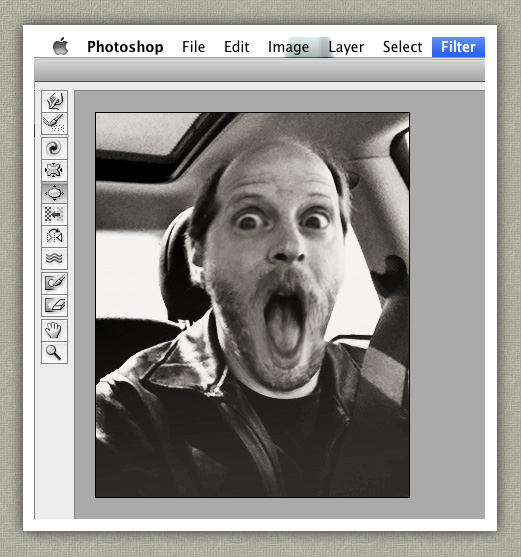
So I took a quick snapshot of HIM looking at the ‘bloated Shelley’ photo to share with y’all. (See left.) I admit, I worked a little bit with the liquify tool on his photo too. Maybe.
This is the same tool used to often touch-up model photos to anorexic sizes, and what is often used on dogs/cats/etc. on the funny cards you see with huge eyes and such. This is the Photoshop tool that makes me laugh out loud every single time I use it. (It also makes me snicker a lot too.) If you haven’t tried it, do it now. It will absolutely improve your day!
Open a photo of a friend/family member/enemy in Photoshop, click FILTER, and then LIQUIFY. On the left of the program palette (just like in the photo of Perry), you’ll see options — but I’m only going to talk about 3 of them. The top icon with the finger is the ‘forward warp tool’, and it’s similar to smudge. You can drag and smear and make noses longer (heh) with this one. The fourth icon down is the ‘pucker’ tool, and the one right below that is the ‘bloat’ tool. Those are pretty self explanatory.
On the right, you’ll see more options — brush size, density, pressure and more. Set the brush size to be bigger than the area you’re working on, the density around 60% and the pressure between 60-100%. Then just click on the left icon for the effect you want to start with, and click on the photo where you want to apply changes. The longer you hold the click, the more ‘liquify’ you will apply.