You ever want to download a video you’ve seen on Facebook but the “right-click/download” option doesn’t work? ARG!
You might want to save a video you made live or maybe grab a video someone else shared for a blog post you’re creating. You might be a troll and want the video for nefarious reasons. And, you might just want to download a video Facebook created for you from your memories. Like this “look back” of mine from 2014… before fewer than 100 ‘likes’ was still a lot.
No matter WHY you want it, you can grab it without any additional software.
Here’s how…
- Click the video so it opens in a larger format.
- Click the URL so the entire address is visible.
- Change the “www” to “mbasic” and hit enter.
- Now you can right-click on the video and open it in a new tab.
- Finally, right-click the video and “save as” to the directory you choose.